The Problem With Ads
The internet has adopted the same revenue model as television – web sites are free to visit, because they are paid for by advertising. Advertisers are willing to pay to place ads on web pages because they can be targeted (have a reasonably good chance of being something you will be interested in) either because of the content of the site, or because of data that has been collected about the things you look at on the internet.
A reasonable page might have 3 or 4 ads. Some may have 50 or more. There are many good reasons you will want to block ads:
- Obnoxious content: Like all advertising, internet ads range from innocuous to offensive. You (and often the site you are visiting) have no control over what kind of ads you might see, even though you were looking for legitimate content.
- Obnoxious behavior: The ad covers content you want to read, pops up over the page and has to be dismissed, or is animated and distracts you from the content you came to read.
- Security: You often can’t tell where an ad really goes. Advertising is often misleading, or ad links are hijacked. Clicking on an ad can take you to a phishing site, load malicious software on your device, or just take you to a shady retailer.
- Privacy: Ads often bring their cookies along with them, leaving a trail for future tracking even if you didn’t click on the ad.
- Money: You pay for internet content by the amount of data you download – especially if you are surfing the web on a smartphone. Every one of those ads is a download, so you are paying for content you did not ask for or want.
- Time: Those downloads take time, meaning pages take longer to load.
What Ad Blockers Do
Ad Blockers prevent most ads from displaying in your web browser, and are usually able to prevent them from downloading at all, making the content you’re viewing cleaner and more readable, and the pages to load faster. They also prevent unauthorized pages from opening (popup blocking).
Ad blockers also allow you whitelist pages – allowing those pages to display ads. If you visit a page regularly, and would like to support the owners by allowing ads, you can do that.
What Ad Blockers Don’t Do
Ad Blockers are NOT content filters. Ad Blockers block advertisements – they do not prevent you from viewing content or sites you don’t want to. Ad Blockers will block ads with unwanted content (they try to block ALL ads) but will not warn you or prevent you from viewing any web site.
Ad Blockers do not block all ads on all sites. Ads that are embedded in the content of the page will usually get through. Many ads on Facebook are disguised as content (look like user’s posts) and will get through. There is a constant race between advertisers and ad blocker programmers to block/unblock advertisements.
Is Using An Ad Blocker Stealing?
Some web site hosts claim that by not viewing their ads you are preventing them from being paid, and therefore stealing from them.
Visitors counter that the ads are content they are forced to pay to download, which is stealing from them. Ads also collect tracking data on the visitors which is resold with no compensation to the visitors. Add to that the security risks ads pose to the user, and most users feel justified in denying their hosts ad revenue.
Should I Use An Ad Blocker?
Yes – you absolutely must. An ad blocker has become as essential as anti-virus software. Keep in mind that web ad revenues are paid in tenths or hundredths of a cent per page load – while identity theft can cost you thousands of dollars, and even bankruptcy. Even though the site will not be paid for your visit, your visit counts toward the page’s visitor count, which is what ad revenue rates are based on.
A web author’s first desire is that you read their content, ad revenue mostly just helps keep the lights on. That’s why so much content has moved inside of Facebook and YouTube – they pay more per view (1 cent) than hosting ad banners.
If you visit a site regularly, and find the content useful, and trustworthy, by all means whitelist them. Everyone else, block their ads mercilessly. Web hosts can choose whether to allow visits from users who block ads, and can provide incentives for you to unblock them, or use a different revenue model, like subscriptions, or donations. You can choose whether or not to visit them.
What Ad Blocker Should I Use?
For ad blocking on your PC:
If you don’t want to read any more, just go here:
AdBlock Plus is the most popular ad blocking software, and is available for just about any device.
Their site detects your browser and directs to the correct download – installation is simple for most browsers.
AdBlock Plus has partnered with some advertisers to allow ads that meet certain criteria (no popups, etc.) – but you can still opt out of this and block all ads.
If you want to make an informed decision for yourself, here is an up to date review of different packages:


For Ad Blocking on your Phone
Ad blocking on your phone is a little more complicated, because both the iPhone and Android systems are primarily designed as advertising delivery mechanisms they make it more difficult install ad blocking. Ad blocking plugins are blocked on Chrome for Android (at this time).
You can install a browser with ad blocking built in:
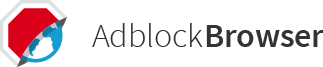


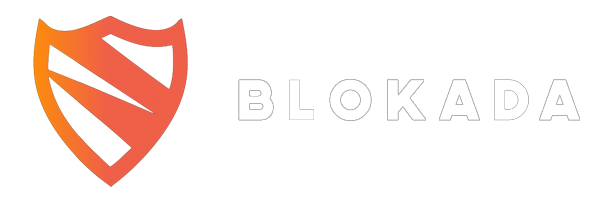
Blokada is a stand-alone ad blocker. It is a little more difficult to set up, but provides system wide blocking.
An added benefit of Blokada is the ability to use OpenDNS for content filtering with your phone. The program is free, there is a cloud based version with better performance but at a fee.
