There are many solutions available for filtering PCs (desktop and laptop computers, running Windows, Mac OS, or Linux), using different methods, none of which are foolproof, but a good filter is a great tool for helping you maintain your integrity online. Initially, mobile and desktop filters were different animals, but now they have merged to the point that almost all filtering software is cross-platform.
Accountability Software includes tracking and reporting of your internet usage to a trusted partner. Many packages include filtering.
There are a few different ways to filter, here we consider software filters installed on your computer.
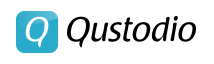
Price: Free Version. Premium version: 4.58/mo for up to 5 devices ($54.95/yr); $8.08/mo for up to 10 ($96.95/yr)
Platforms: PC – Windows, iOS Mobile – Android, iPhone
Qustodio filters internet based on the categories and whitelists/blacklists you define in your Qustodio account. Qustodio also offers reports on internet/web and application use, and includes many features to monitor family members web use.
Some of the committee have used Qustodio for several years. We have had some issues and bugs with the software, but they can usually be solved without too much trouble. It has a good parental reporting app that can be used to block apps and restrict times spent on each app. It does have a limitation in that it only sends email reports to the email of the account holder. This can be worked around by automatically forwarding emails to other email accounts, but it does take some expertise to know how to do this.
Free vs. Premium version: The free version includes:
| Monitoring of Web, Search & Applications | ||
| Smart Web Filtering & Safe Search | ||
| Social Activity Monitoring incl. Facebook & Twitter | ||
| Time Limit Controls | ||
| Online Dashboard for Monitoring Child Activity |
The premium version includes many more features primarily aimed at monitoring children’s internet usage. The free version probably has enough features for most users.

Price: $3.99/mo for up to 5 devices ($47.88/yr); $4.17/mo for up to 10 ($50.04/yr) (promotion, as of 8/2021)
Platforms: PC – Windows, iOS Mobile – Android, iPhone
We have been impressed with Mobicip, even though none of the committee have used it for more than several months. It works on Windows, iOS, and Android. There have been no problems with installation and have been no issues with usability so far. The parental control app can be used to block apps, internet use, and restrict screen time. It claims to be the best app (and possibly the only app) to filter YouTube. While it is more of a Parental Control software than accountability, it does have the capability to send a report to more than one email address. It works on Android, IOS, Mac, Chromebooks, and Windows. It is also slightly cheaper than the others at $4.99 per month for up to 10 devices.
Mobicip does not have a free version.
Both Mobicip and Qustodio are available directly through their web pages, and through the various App Stores.

Price: $7.99/mo for up to 3 devices ($95.88/yr); $9.99/mo for up to 5 ($119.88/yr); $15.99/mo for up to 10 ($191.88)
Platforms: PC – Windows, iOS Mobile – Android, iPhone
Canopy combines traditional filters with Artificial Intelligence to block nudity and pornography on the internet from your device. They recognize that not all objectionable content is limited to objectionable sites. For example, news and travel logs can often show images you would want to block. Canopy can filter out these images and still display the requested page.
Like the other apps, Canopy is primarily designed to filter the internet for families, and includes monitors for “texting” inappropriate images. In addition, the developers are constantly working to block exploits children use to get around filters. Recognizing that adults want a safe internet experience as well, Canopy has added instructions for setting up accountability partners either one on one, or in small groups.
The advantage of the AI approach is that block lists quickly go out of date, and do not include “normal” sites that might occasionally display objectionable content. By actively scanning incoming content, Canopy provides real-time filtering. The disadvantage is, first, the cost – Canopy is more than double the price of Mobicip, and has no free option – and second, the needed processing/bandwidth. Older phones will probably see a performance hit when browsing, and if you are in an area with spotty or weak cell service you might see a slowdown as well.
There is a 30 day free trial. Canopy is very promising, hopefully it will catch on the pricing will come down.
Canopy is available directly through their web page, and on Google Play and the Apple App Store

Price: $7/mo for up to 6 devices ($84/yr); $12/mo for up to 20 devices ($144/yr) Unlimited reporting partners, and ability to set different partners per device.
Platforms: PC – Windows, Mac, Linux Mobile – Android, iPhone
Accountable2You is reporting software only. It does not include internet filters. Members of the committee have been impressed with Accountable2You’s reporting.
The reporting software is very flexible – partners can receive detailed usage reports, or only alerts, and up to 15 days of information can be viewed on demand at any time. Partners can also receive immediate text alerts for questionable activity. Application usage and screen time are also tracked.
Accountable2You does not capture screenshots, and does not forward urls or images to your partner. Again, it does not include internet filters, but claims to work well with most filtering software.
Accountable2You is available directly through their web page, and on Google Play and the Apple App Store